Student bloggers: Widgets
Customise your blog
Alright team, lets add some bling to your blog! Try adding a clock by following this procedure.
Step 1
- Choose a widget, in this case a clock
- (Cool watch, huh!?)
Step 2
- Select the correct timezone
Step 3
- Copy the HTML code
- (If the code from the first text box does not work, try the code from the second text box)
Step 4
- Back to your blog... either, add an HTML gadget
- Or click HTML (on page view) to add the widget directly to your page (as above)
Step 5
- Paste
- Return to regular view
- Pat yourself on the back - job well done!
Next
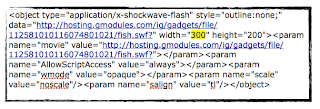 |
| ~ Clue ~ |
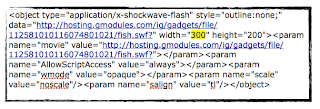



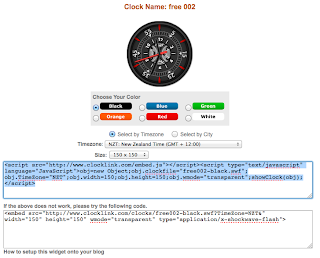


No comments:
Post a Comment